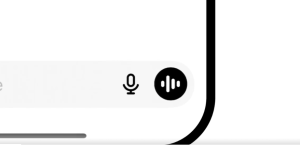OpenAI is expanding the capabilities of its Advanced Voice Mode by adding video and screensharing, tightly integrating these features into ChatGPT’s mobile experience. After weeks of anticipation following the company’s “12 Days of OpenAI” event, the new capabilities are rolling out, letting users interact with the chatbot not just through spoken input and visuals but now via live video and real-time desktop or device screen sharing. The announcement underscores OpenAI’s ongoing push to blend multimodal input with conversational AI, delivering a more immersive and productive user experience just in time for the holiday season. The rollout represents a significant evolution of how users can engage with ChatGPT, moving beyond simple voice conversations to a more dynamic, visually assisted and collaborative interaction paradigm.
Overview: What Advanced Voice Mode with Vision Brings to ChatGPT
OpenAI’s Advanced Voice Mode with vision is designed to fuse natural spoken interaction with visual context, enabling a more fluid, human-like dialogue between users and the AI. The feature was teased and then introduced during a period of festive product reveals, highlighting the company’s intent to normalize multimodal input as part of the standard ChatGPT experience. By combining voice input with vision capabilities, users can convey information in ways that mirror real-world interactions—speaking explanations, pointing to elements on a screen, and having the AI respond in a manner that respects the visual cues presented in the environment.
This enhancement acknowledges that tasks often require more than voice alone. For instance, troubleshooting issues on a device or software interface can be made faster when a user can speak questions while showing what they are seeing. The new video support is not simply about adding another input channel; it is about enabling a synchronized, multimodal workflow where spoken language, on-screen visuals, and, increasingly, camera-based cues work in concert to produce more accurate, faster, and context-aware responses. In practice, users can now utilize video to ask questions, request step-by-step guidance, or seek explanations while the AI analyzes the live feed and provides tailored feedback or instructions.
A key selling point highlighted by OpenAI’s leadership is the potential to use Advanced Voice Mode with vision for practical tasks such as learning new topics, solving problems, or receiving help with complex tasks. The team has described the feature as a long-awaited addition that broadens how people can interact with AI assistants during real-world activities. In addition to video input, the vision component ensures the AI can interpret what’s displayed on a screen, enabling more precise guidance and feedback. This multimodal approach aims to reduce the friction between describing a problem and getting an accurate resolution, thus streamlining workflows and enhancing learning outcomes.
From a branding and product perspective, the introduction of video in Advanced Voice Mode positions ChatGPT as a more capable, context-aware assistant that can operate across a wider range of scenarios. It signals a shift toward more natural and intuitive human–AI collaboration, where users can talk through a problem while referencing visual elements, and the AI can respond with contextual understanding that aligns with what the user is seeing. The emphasis on vision also aligns with broader trends in AI development that prioritize perceptual capabilities—enabling AI to recognize, interpret, and respond to visual information in real time.
In terms of user experience, the video-enabled Advanced Voice Mode elevates the conversation from a purely auditory interaction to a multi-sensory one. The presence of video input can help resolve ambiguities that often arise when relying solely on spoken language, especially in technical or design-oriented tasks. The combined modalities—voice, video, and screen content—are designed to create a more natural and efficient exchange, where the AI can incorporate visual context into its reasoning and provide more precise, actionable guidance. For users such as students, professionals, educators, and developers, this multimodal capability is expected to unlock new workflows, enabling richer demonstrations, live feedback, and more interactive problem-solving sessions.
The rollout also reflects OpenAI’s intent to democratize access to advanced AI tools by embedding these features within the standard ChatGPT mobile app and distributing them to broad user segments. This approach aims to balance high-end capabilities with accessibility, ensuring that a diverse audience can experiment with and benefit from the technology without needing specialized hardware or procedures. The video and screensharing enhancements are positioned as practical add-ons that complement voice interactions, rather than as separate, isolated features that require users to switch between different apps or platforms.
Rollout details, timeline, and regional availability
The timing of this release is closely tied to the company’s holiday programming and promotional cadence. The rollout follows a staged approach designed to manage demand, monitor performance, and refine the user experience based on early feedback. The company notes that all Team accounts and the majority of Plus and Pro accounts should gain access within the following days, contingent upon device compatibility and the latest version of the ChatGPT mobile app. This phased release is intended to minimize disruption while ensuring a smooth adoption curve as users explore the new capabilities.
From a geographic perspective, OpenAI has outlined a plan to extend access to Plus and Pro subscribers in specific regions as quickly as feasible. The initial regional expansion targets the European Union and several neighboring or closely aligned countries, including Switzerland, Iceland, Norway, and Liechtenstein. The objective is to ensure that users in these regions can experience the enhanced video-enabled Advanced Voice Mode with vision as part of their app experience, with the caveat that the rollout will occur on a best-effort basis according to regulatory, privacy, and performance considerations. The company emphasizes that access in these regions will be provided as soon as possible, with the anticipated timeline matching the standard rollout window that accompanies major feature introductions in mobile apps.
Looking ahead, OpenAI has indicated that Enterprise and Educational accounts will receive earlier or prioritized access once the feature stabilizes and the appropriate governance and control features are in place. This implies a strategic sequencing where business and education customers gain rapid access to advanced capabilities that are likely to be central to organizational workflows, training programs, and classroom applications. The implication for schools, universities, and corporate training environments is significant: with video and screen-sharing integrated into Advanced Voice Mode, educators and trainees can engage in more interactive curricula, live demonstrations, and collaborative problem-solving sessions. The exact timing for Enterprise and Edu deployments is set for the following year, reflecting a careful balance between product readiness and customer demand, as well as considerations around data handling, compliance, and integration with existing enterprise systems.
In the interim, users are advised to ensure they have the latest version of the ChatGPT mobile app installed on their devices to access the new video and screensharing capabilities. The update cadence for iOS and Android platforms may differ slightly due to store review processes, device fragmentation, and regional readiness, but the overarching plan is to maximize availability in the shortest practical window. The company will continue to monitor rollout metrics, collect user feedback, and implement iterative refinements to improve performance, stability, and usability across a broad spectrum of devices and network conditions. The holiday timing also serves to demonstrate how OpenAI expects customers to adopt and adapt to multimodal tools in everyday life, making the technology more accessible, intuitive, and capable.
How to access and use Advanced Voice Mode with vision
The interface and user experience are designed to be intuitive, with subtle, yet meaningful, changes to reflect the new capabilities. To access Advanced Voice Mode with video, users should locate the feature in the ChatGPT mobile app interface. The far-right icon adjacent to the search function opens the gateway to the enhanced experience, presenting a new page that features a dedicated video button, alongside a microphone, three vertical dots, and an option to exit the mode. The design aims to be visually straightforward while indicating clearly the available modalities for interaction—video input, voice input, and standard text input as fallback.
Clicking the video button transitions the user into the video-enabled mode where ChatGPT can receive questions and respond in real time. The interaction mirrors a conversational exchange that one might have in a live human-to-human conversation, but with the added dimension of visual context that the AI can analyze and reference. In practice, users can speak questions, provide descriptions, or give commands while the AI observes the video feed and any on-screen content, including software interfaces and documents displayed on the device. The AI’s responses will be informed by both the spoken input and the visual information available through the video, allowing for more accurate interpretation and guidance.
An additional personalization facet of the feature is the inclusion of a Santa voice option, which has been added to the available voice selections. This playful but practical feature can be selected from the ChatGPT settings or within the Voice Mode through the voice picker located in the upper right corner. This stylistic addition demonstrates OpenAI’s broader strategy of making interactions more engaging and expressive, while preserving the core functional capabilities that users rely on for problem-solving, learning, and productivity. The Santa voice is presented as a configurable option, enabling users to tailor the tone and cadence of ChatGPT’s vocal responses to suit their preferences or use-case contexts without compromising the underlying accuracy of the AI’s interpretations.
The user experience is also designed to accommodate screen-sharing during sessions in Advanced Voice Mode with vision. Screensharing introduces a layer of collaboration that can significantly accelerate problem-solving and knowledge transfer. By sharing the screen, a user can display a chart, a software interface, a data visualization, or any on-screen content to ChatGPT, which then can critique, annotate, suggest edits, or guide the user through steps with precise alignment to what is displayed. This capability is especially valuable for technical tasks that benefit from real-time feedback and direct reference to the exact visuals in use. The combined capability of voice, vision, and screensharing supports a broad spectrum of activities—from debugging code and configuring devices to interpreting complex datasets and learning new software tools.
From a usability standpoint, the device and app design emphasize seamless switching between input modalities. Users can transition from speaking to visual analysis and back again with minimal friction, allowing for a fluid and dynamic dialogue. The accessibility considerations are central to the experience, with the potential to help users who rely on spoken communication, visual cues, or a combination of the two. As with many multimodal features, performance considerations—such as latency, video quality, and the stability of the screen-sharing session—are critical to maintaining a high-quality interaction. OpenAI has indicated that the rollout will be accompanied by ongoing refinements to address performance, reliability, and privacy guarantees as users engage with video and screen-sharing in diverse environments.
The official rollout notes also emphasize that some users may experience a staged introduction, and access may become available in waves depending on regional constraints and device capability. While many Team, Plus, and Pro users should have access within a short window, others may encounter a slightly longer wait as the update propagates through app stores and server-side enablement checks. This approach ensures that the system remains resilient even as large numbers of users begin to experiment with the new capabilities, and it gives the product teams the opportunity to observe usage patterns, identify edge cases, and implement timely optimizations to sustain a smooth experience.
Use cases: practical applications across education, enterprise, and personal productivity
With video and screensharing now integrated into Advanced Voice Mode, a broad array of use cases emerges across different user segments. In educational settings, students can leverage the feature to receive real-time feedback on assignments that involve on-screen graphs, charts, or interactive simulations. An instructor can demonstrate a concept using a live demonstration while ChatGPT provides explanations, clarifications, or additional resources based on the visual content being displayed. The ability to share screens during a session means that students can work collaboratively with the AI coach, moving through problem sets, lab experiments, or design challenges in a way that is more interactive and responsive than traditional text-based tutoring.
For professionals and power users, the combination of voice, vision, and screensharing supports diagnostic workflows, technical troubleshooting, and project reviews. A software engineer can describe a bug while showing the relevant code or user interface to the AI, which can then analyze the context, suggest debugging steps, or propose fixes in a way that aligns with the visible code and UI. A data analyst might walk through a dataset on screen, ask questions, and have ChatGPT propose transformations or visualizations based on the live content. In design and creative workflows, the ability to point to visual elements or to show design drafts while conversing with the AI enables rapid iteration and more nuanced feedback, bridging the gap between concept and execution.
Beyond professional contexts, the feature supports everyday productivity. Individuals can use video to describe complex instructions or workflows that are difficult to convey purely verbally. The AI can ask clarifying questions, guide users through multi-step processes, and progressively refine its recommendations as more visual information becomes available. The Santa voice option adds a lighthearted, personalized touch for personal conversations, storytelling, or learning activities, blending practical assistance with a touch of festive personality that can enhance engagement in informal contexts.
In enterprise and education settings, this feature can facilitate training sessions, onboarding, and live demonstrations where instructors need to convey precise procedures or configurations. The screensharing capability becomes a powerful tool for remote collaboration, enabling teams to align on actions while receiving real-time feedback from the AI. In addition, administrators can leverage the new capabilities to create more interactive knowledge bases, where ChatGPT can guide users through troubleshooting steps that reference actual on-screen elements and live content.
Security and privacy considerations come to the forefront with multimodal capabilities. The inclusion of video means that any on-device or in-transit data must be handled with careful attention to user consent, data minimization, and robust safeguards. OpenAI’s policies and technical measures are designed to ensure that video input, on-screen content, and any captured frames are processed with appropriate privacy protections, while offering users transparency about how data is used and stored. These considerations are particularly important in enterprise contexts where sensitive business information may be visually represented during sessions.
The ecosystem implications are also noteworthy. As more users adopt video-enabled Advanced Voice Mode with vision, the demand for compatible devices, robust network conditions, and reliable performance will grow. This naturally encourages device manufacturers and app developers to optimize for low-latency, high-quality video processing and to emphasize secure data handling practices in their own products. The feature’s success also depends on the ongoing collaboration between OpenAI and developers, educators, and enterprise customers to tailor the multimodal experience for diverse environments, ensuring that it meets the expectations of both end users and institutional requirements.
In parallel with the feature’s rollout, OpenAI’s broader product strategy continues to emphasize accessibility, usability, and the practical value of AI in everyday tasks. By integrating multimodal capabilities into a widely used mobile app, the company seeks to lower barriers to adoption and encourage experimentation among a broad audience. The presence of a video-enabled, voice-driven assistant can potentially reshape how people approach learning, problem-solving, and collaborative work, creating opportunities for more efficient workflows, faster learning curves, and more dynamic interactions with AI-powered tools. The holiday timing of the release also underscores the potential for rapid adoption during a period when individuals and organizations are exploring new tools to enhance productivity and learning outcomes in the closing weeks of the year.
In sum, the introduction of video and screensharing within Advanced Voice Mode represents a meaningful step forward in OpenAI’s quest to deliver a more capable, context-aware, and user-centric ChatGPT experience. The feature aligns with broader shifts in AI-enabled productivity tools that favor multimodal interaction, live collaboration, and personalized, engaging user experiences. As users begin to experiment with talking to the AI while showing it what they see, the potential for new workflows, learning opportunities, and problem-solving approaches expands significantly. The rollout strategy—targeting Team accounts first, followed by Plus and Pro users in key regions, with expedited access for enterprise and educational clients—reflects a careful balance between early adopter benefits and broader accessibility, ensuring that the feature can mature through real-world use while scaling to meet demand.
Interface, accessibility, and adaptation considerations
From a design standpoint, the new interface changes are crafted to minimize friction and maximize clarity. The introduction of a dedicated video button in the ChatGPT mobile app creates a clear, intuitive entry point for users who want to engage in video-enabled conversations. The proximity of the video button to the microphone control helps users quickly switch between input modes, supporting a seamless workflow where voice and video inputs can be used interchangeably as needed. The presence of an exit icon and a set of three dots indicates additional options and settings, signaling to users that they can customize their session and tailor the interaction to their preferences. The UI is designed to be accessible to users with a variety of needs, aiming to provide straightforward navigation and predictable behavior across different devices and screen sizes.
The Santa voice option is a playful, personality-driven addition that can engage younger users or contexts where a lighter tone is appropriate. It demonstrates OpenAI’s willingness to blend practical functionality with user-centric flavor, offering personalization without compromising the accuracy or reliability of the AI’s responses. This choice also highlights the importance of user customization in multimodal interfaces, where voice characteristics can influence the perceived quality and warmth of an AI assistant. For educators and trainers, such options can help tailor sessions to audience preferences, potentially increasing engagement and participation.
Screen-sharing capabilities add a layer of collaborative potential that heightens the value of Advanced Voice Mode with vision. The ability to display a live screen while conversing with the AI enables more precise guidance, smoother demonstrations, and real-time feedback. This feature is particularly beneficial for tasks that require exact visual references, such as technical support, software onboarding, or data analysis. By providing the AI with access to the user’s current screen content, the session becomes a more productive and interactive problem-solving experience. However, the introduction of screen-sharing also necessitates clear privacy controls and consent mechanisms, as users may be sharing sensitive data or proprietary information during a session.
The current rollout acknowledges the realities of device variability and network conditions. The performance of video input, vision interpretation, and screen-sharing are influenced by factors such as camera quality, lighting, bandwidth, and device processing power. OpenAI’s approach emphasizes optimizing for a wide range of devices while maintaining robust privacy and performance standards. Users may experience different levels of latency depending on their connectivity, but the design goal remains to provide timely feedback and accurate assistance in a manner that feels natural and responsive.
Accessibility considerations extend beyond just device compatibility. For users with disabilities, predictable controls, clear labeling, and alternative input options are crucial. The multimodal setup—combining voice, vision, and screensharing—should support a variety of accessibility needs, including the ability to operate the system without relying solely on a single modality. The product team’s emphasis on a straightforward and consistent user experience should help ensure that users with different abilities can participate meaningfully in video-enabled sessions, as well as extract the maximum value from the new capabilities.
In terms of content policy and safety, integrating video and screen content requires careful governance. OpenAI’s safeguards, data handling policies, and user consent flows govern how video frames and shared content are processed and stored. As with any AI system that analyzes live visuals, there is a need to balance usefulness with privacy protection. The company’s ongoing commitment to transparency, user control, and compliance with regional regulations remains central to the design and deployment of Advanced Voice Mode with vision. Users should expect ongoing feedback opportunities, bug fixes, and refinements as real-world usage informs improvements to performance, reliability, and security.
Roadmap, expectations, and what users should watch for next
Looking toward the future, the rollout of Advanced Voice Mode with vision is likely to evolve through a combination of performance enhancements, feature expansions, and expanded regional coverage. Early access and gradual rollout enable OpenAI to gather cross-sectional feedback from different user groups, including developers, educators, enterprise customers, and everyday users. This feedback is critical to refining the user experience, optimizing interaction flows, and ensuring that the multimodal capabilities align with diverse workflows and use cases. As adoption grows, OpenAI may introduce additional language support, improved real-time translation, expanded gesture-based controls, or new visual analysis tools that further augment the AI’s ability to interpret on-screen content.
From a product strategy standpoint, the company’s prioritization of Plus, Pro, Enterprise, and Education segments reflects the importance placed on a broad spectrum of users. The early access for Team accounts and the bulk rollout to Plus and Pro users signal a staged approach designed to balance demand and system stability while maximizing the immediate value delivered to users who can most readily benefit from these features. The EU, Switzerland, Iceland, Norway, and Liechtenstein are among the first regions to gain access, with Enterprise and Edu users expected to see earlier integration in the following year. This regional approach aligns with regulatory considerations, privacy expectations, and the practical realities of deploying complex data processing capabilities in different jurisdictions.
In terms of technical evolution, the integration of video with advanced voice interactions will likely drive improvements in real-time video processing, scene understanding, and multimodal fusion. The system’s ability to interpret both spoken language and visual content will continue to mature, enabling more sophisticated reasoning, context-aware responses, and actionable guidance. Anticipated enhancements may include more robust error handling when visual content is ambiguous, better handling of dynamic on-screen content, and more granular control over what data is captured during screen-sharing sessions. These improvements would further enhance the reliability and usefulness of Advanced Voice Mode with vision in a broad array of real-world tasks.
From a user education perspective, OpenAI may undertake efforts to help users maximize the benefits of the new features. This could involve in-app tutorials, guided onboarding experiences, best-practice recommendations for how to structure questions when using video, and tips for optimizing screen-sharing sessions to ensure that the AI receives sufficient contextual information for accurate responses. As users experiment with the multimodal interface, they will likely uncover novel workflows and use cases, which in turn will inform product refinements and potential feature expansions.
The holiday timing of the release provides a natural inflection point for observing user adoption patterns and gathering insights about how people integrate video-enabled Advanced Voice Mode with vision into their daily routines. It also offers opportunities for organizations to pilot the technology in training, support, and collaboration scenarios during a period when teams may be seeking to maximize productivity and learning outcomes. As a result, the product roadmap may reflect a blend of consumer-focused improvements and enterprise-grade capabilities designed to address the needs of schools, businesses, and independent users alike.
In summary, the next chapters for Advanced Voice Mode with vision are likely to bring enhancements in performance, expanded regional availability, deeper integrations with enterprise and educational ecosystems, and broader support for real-time, screen-based collaboration. OpenAI’s ongoing emphasis on multimodal AI aligns with broader industry trends that harness voice, video, and on-screen content to enable more natural and productive human–AI interactions. Users should anticipate a steady stream of updates, refinements, and new capabilities as the technology matures, assisted by ongoing feedback from diverse user communities and a commitment to maintaining high standards for privacy, security, and user experience.
Conclusion
OpenAI’s launch of video-enabled Advanced Voice Mode with vision marks a pivotal step in the progression toward truly multimodal AI assistants. By enabling spoken input, live video interaction, and screensharing within the ChatGPT mobile app, the company elevates the potential for natural, contextual, and collaborative problem-solving across education, enterprise, and everyday personal productivity. The staged rollout—with early access for Team users and broadening to Plus and Pro subscribers in key regions, followed by enterprise and educational deployments in the coming year—reflects a measured approach that prioritizes performance, reliability, and user experience. The addition of a Santa voice option adds a touch of personalization and warmth to interactions, while the screensharing capability unlocks new possibilities for live demonstrations, tutoring, and collaborative work. As users begin to explore these capabilities, expectations are high for rapid iteration, improvements in latency and accuracy, and expanded support for real-world tasks that combine language with visual understanding. The feature’s integration into the ChatGPT mobile experience signals OpenAI’s commitment to delivering practical, user-centric AI tools that adapt to the ways people work, learn, and interact in a multimodal world. The coming months are likely to bring further refinements, broader availability, and additional capabilities that will shape how individuals and organizations leverage AI for enhanced communication, learning, and productivity.