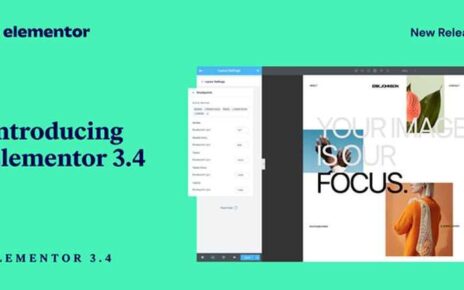Google’s Chrome is evolving through a new wave of AI-powered features in the latest release, Chrome M121. Introduced as experimental options for users in the United States on Mac and Windows, these capabilities aim to streamline browsing, boost efficiency, and tailor the web experience to individual preferences. The trio of features—Tab Organizer, Create with AI, and Help Me Write—draw on Google’s advanced machine learning and AI tooling to automate routine tasks, spark design personalization, and assist with text composition on the web. While positioned as early public experiments, the features reflect a broader push by Google to embed AI more deeply into everyday browser use, extending Chrome’s role beyond a passive conduit to information into an active assistant that can manage, customize, and augment web interactions.
Tab Organizer: A new way to manage tabs
Tab management is a perennial pain point for many Chrome users. The new Tab Organizer feature tackles this by automatically grouping and labeling tabs based on their content and context. The underlying goal is to reduce clutter and confusion that arises when dozens of tabs are open simultaneously, a common scenario for researchers, developers, students, and professionals juggling multiple projects. By organizing related tabs into coherent clusters, users can switch between tasks with less cognitive load and faster navigation.
Access to Tab Organizer is designed to be intuitive. Users can initiate organization by right-clicking on any tab and choosing Organize Similar Tabs, which triggers Chrome’s AI-driven grouping logic. Alternatively, a left-side drop-down arrow adjacent to the tab bar invites a similar action, providing a quick path to organize without navigating away from the current tab. Once the groups are formed, Chrome goes a step further by suggesting names and emojis for new groups, turning abstract clusters into visually identifiable bundles. This small design cue—names plus emoji icons—serves to speed recognition and recall, helping users locate and switch between groups with minimal effort.
From a workflow perspective, Tab Organizer introduces several practical advantages. First, it reduces the time spent manually sorting tabs, a process historically marked by repetitive tab dragging, renaming, or re-categorizing. Second, it enhances context awareness by aligning tabs that share a subject, project, or data source, which is particularly valuable for research workflows where multiple data windows must be cross-referenced. Third, it can help protect focus by presenting a cleaner tab surface, allowing users to concentrate on the task at hand without visual clutter.
The feature’s implementation relies on the same core AI and machine learning stack underpinning other Chrome AI experiments. By analyzing tab content, metadata, and usage patterns, the system determines which tabs are related and can be grouped together. The grouping logic may consider content similarity, domain, page type, and user behavior signals to construct coherent clusters. While the design aims for accuracy, users may encounter occasional misgrouping or unrelated tabs being clustered together, a common early-stage behavior in AI-driven organization tools. In such cases, users can manually adjust groups, rename them, or reorganize the clusters to reflect their mental models of how tabs should be linked.
In-depth usage notes, accessibility considerations, and contextual tips can help users maximize Tab Organizer’s potential. For instance, groups can be customized with descriptive labels that reflect ongoing projects, research topics, or workflows. The emoji suggestions serve as quick visual anchors, enabling a faster scan of the tab bar and reducing the time spent reading long, text-only group titles. The feature also aligns well with multi-monitor setups where tab visibility and organization across displays can affect productivity, providing a coherent structure that travels with the user’s browser session.
From a privacy and security perspective, Tab Organizer is framed within Google’s broader AI policy for Chrome’s experimental features. Google emphasizes that the company does not collect or store personal information through these AI-assisted features, seeking to reassure users that local tab content is not repurposed for external use. While this reassurance aligns with privacy objectives, it remains important for users to monitor how the AI handles data in practice, as real-world usage may reveal nuances in data handling, caching, or transient processing that could influence privacy perceptions. The ongoing commitment to privacy and security is echoed in Google’s public stance that the company continually strives to improve AI model quality and reliability, and welcomes user feedback to refine behavior, performance, and safety.
Practical considerations for enterprise and education environments are also part of the conversation around Tab Organizer. For now, these experimental features are disabled for enterprise and educational accounts, reflecting the need for governance, policy alignment, and risk assessment in organizational contexts. IT administrators may seek a controlled rollout or more granular controls before enabling AI-driven tab organization in large-scale deployments. In consumer contexts, however, the feature offers a tangible tool to streamline daily browsing routines, especially for users who frequently juggle dozens of tabs during research sessions, coding tasks, or content curation.
In terms of future evolution, Tab Organizer could broaden its capabilities to include cross-device synchronization of grouped tabs, more granular grouping criteria, and enhanced visual cues that reflect user-defined workflows. The feature’s success will likely hinge on precision in grouping, lightweight resource usage, and the ability to recover from misclassifications without interrupting normal browsing. As part of the broader Chrome AI experiment portfolio, Tab Organizer is positioned to serve as a prototype that informs subsequent improvements to how Chrome understands and leverages user context within the browsing environment.
How Tab Organizer fits into broader productivity ecosystems is worth noting. In practice, the feature complements other AI-assisted tools by offering a structured workspace within a single browser session. For users who rely on tab-based workflows—such as researchers collating sources, developers comparing documentation pages, or analysts tracking market data—grouped tabs can serve as a cognitive scaffold, reducing mental overhead and enabling more focused task execution. The introduction of suggested group names and emoji icons further enhances the affordances for quick recognition and efficient navigation, turning the browser into a more responsive, task-oriented workspace.
In summary, Tab Organizer represents a thoughtful attempt to address a common pain point in web browsing by leveraging AI to automate organization, reduce clutter, and improve recall. While still experimental and occasionally imperfect, its design emphasizes ease of use, visual clarity, and a frictionless path to better tab management. The feature reflects a broader strategy to embed intelligent assistants into core browser tasks, albeit with the caveat that it remains a testbed for learning how users interact with AI-driven organization and how such capabilities can be refined to meet real-world needs.
Create with AI: Generating personalized Chrome themes on demand
Create with AI offers a powerful path for users to personalize their Chrome experience by generating custom themes tailored to a chosen subject, mood, visual style, and color palette. This feature harnesses a text-to-image diffusion model that users may recognize from other Google products and devices, including Android 14 and Pixel hardware, where generative AI wallpapers have already made inroads. The essence of the capability is to translate a user-provided concept into a visually rich theme that governs elements such as background textures, color schemes, and overall aesthetic mood across the browser interface.
Accessibility and ease of use are central to Create with AI’s design. Users initiate the process by selecting the Create with AI option within the Chrome ecosystem. The usual entry point is the Customize Chrome flow: on the new tab page, a user can click the Customize Chrome button located at the bottom-right corner, proceed to Change theme, and opt to Create with AI. This streamlined path keeps the feature integrated with a familiar customization workflow, minimizing the friction associated with adopting AI-powered aesthetics. The possible outputs are diverse, with examples such as an “aurora borealis” theme rendered in an animated style and paired with a serene mood, illustrating how the diffusion model can translate a set of adjectives into a tangible design.
The technology behind Create with AI relies on diffusion-based generative models. These models interpret user prompts and synthesize imagery that aligns with the specified subject matter, mood, and stylistic preferences. The diffusion approach enables nuanced styling, including motion-tinged or dynamic options in animated themes, though it remains unclear how animation would be implemented within the Chrome theme context in practical terms. Regardless, the output is designed to be directly applied to the browser’s appearance, delivering a cohesive, aesthetically pleasing experience that extends beyond static color choices to a more expressive, bespoke interface.
From a user experience standpoint, Create with AI presents a compelling proposition for personalization. The ability to craft a theme based on a subject of interest—whether it’s a favorite colorway, a nature-inspired motif, or a mood-driven palette—offers a level of customization that can be deeply satisfying for users who spend substantial time in the browser. It can also serve as a creative outlet, allowing users to experiment with different visual identities and to switch themes to match workflows, seasons, or tasks. The practical impact is twofold: it fosters a more immersive browsing environment and reinforces user engagement by connecting design preferences with daily digital activities.
Privacy and security considerations accompany the use of AI-driven theme generation. As with other experimental AI features, Google emphasizes that these capabilities are designed to respect user privacy and to avoid collecting or storing personal information as part of the AI processing. The diffusion model’s outputs are generated locally or in a manner consistent with the company’s data handling policies, and any data used to influence the prompt remains bounded by the stated privacy commitments. Users should remain informed about potential data flows associated with prompt inputs and ensure they are comfortable with how prompts are processed and how theme assets are stored or cached on devices.
The Create with AI feature also mirrors Google’s broader aim of pushing AI deeply into daily browsing tasks—introducing an element of personal expression into the browser while maintaining a practical emphasis on usability. The design prioritizes a smooth integration into the existing theme customization workflow, ensuring that users can access, preview, and apply AI-generated themes with minimal disruption. This balance between novelty and practicality is at the heart of the feature’s appeal and its potential to become a staple in the Chrome user experience for those who value tailored aesthetics alongside performance and productivity.
In terms of potential limitations, users might encounter prompts that yield imagery that doesn’t align perfectly with their expectations, or outputs that require refinements to better match brand colors or accessibility guidelines. As a result, there may be a need for iteration and adjustments, or for providing easy means to tweak prompts and re-generate designs. The ongoing development cycle for Create with AI will likely focus on improving alignment between prompts and results, reducing generation times, and expanding the pool of stylistic options to cover a broader range of preferences and accessibility needs.
Overall, Create with AI represents a forward-looking step in Chrome’s AI strategy, enabling users to translate ideas into personalized visual identities directly within the browser. By coupling a straightforward entry point with a diffusion-based generation process, the feature lowers barriers to customization and invites users to explore new aesthetic possibilities. As with other experimental AI tools in Chrome, the long-term success of Create with AI will depend on ease of use, reliability, privacy safeguards, and the degree to which generated themes contribute to a more satisfying and productive browsing experience.
Access and practical considerations
To access Create with AI, users should navigate to the bottom-right corner of a new tab page to click the Customize Chrome button, then select Change theme and Create with AI. This path keeps the feature firmly within the established UI for personalizing Chrome while offering a new dimension of expressiveness. Users can expect to see a variety of AI-generated themes that reflect different combinations of subject, mood, and visual style, as well as color schemes that extend across the browser’s chrome and presentation. The practical outcome is a more personalized browsing environment that adapts to user preferences, potentially enhancing mood and focus during daily tasks.
Privacy, control, and transparency
As with other AI-assisted features introduced in Chrome, Create with AI carries a commitment to privacy and data protection. Google states that it does not collect or store personal information through the AI features, and there is an emphasis on ongoing improvement of AI model quality and reliability. The company also invites user feedback to refine the experience, which is a critical mechanism for aligning the feature with real-world needs and concerns. Transparency about how prompts are processed and how generated assets are stored remains an important aspect of user trust, and ongoing communication about privacy practices will influence adoption and sustained use of the feature.
Help Me Write: AI-assisted drafting for web content
Help Me Write is the third feature in Chrome M121’s AI lineup, focusing on assisting users with drafting text on the web. The capability leverages a generative AI model to offer suggestions for polishing, expanding, or adjusting the tone of text according to user preferences. By providing on-demand writing assistance, the feature aims to streamline communication in online forms, blog posts, emails, and other text entry contexts, potentially reducing time spent refining language and improving clarity.
The intended workflow for Help Me Write is straightforward. When users encounter a text box or input field on any website, they can access the feature by right-clicking within that field and selecting Help me write. This context-aware activation mirrors common browser interactions, ensuring that users can invoke AI assistance without leaving the current workflow. The feature is described as arriving with the next Chrome release, indicating a staged deployment designed to gather real-world feedback before broader availability.
From a capability standpoint, Help Me Write can suggest various text modifications, including polishing for readability, expanding ideas for more depth, and adjusting tone to match a desired voice, such as formal, casual, persuasive, or technical. The goal is to provide users with a starting point or a refined version of their draft, rather than a fully generated document. This approach aligns with a responsible AI stance that supports human oversight and control over the final output.
As with the other AI features, Help Me Write raises considerations about accuracy, tone interpretation, and potential misalignment with user intent. The generated suggestions should be treated as starting material rather than final content, and users are encouraged to review and tailor text to their exact needs. Privacy considerations are also central to the design, with Google asserting that it does not collect or store personal information as part of these AI capabilities. The emphasis on privacy is complemented by a commitment to improving model quality and reliability, guided by user feedback to ensure that the tool remains useful while respecting user rights and expectations.
The practical value of Help Me Write lies in its potential to speed up routine writing tasks and provide stylistic options that help users convey ideas more effectively. For writers, researchers, students, and professionals who frequently compose content within or across web pages, the feature could reduce friction and improve clarity, particularly when drafting web forms, comments, or quick notes. However, given that it operates through generative AI, users should remain vigilant about style, tone, and factual accuracy, and maintain editorial oversight to ensure alignment with intent and factual correctness.
Accessibility and usage considerations
Help Me Write’s context-aware activation via right-click on text fields provides a smooth, non-disruptive entry point for AI assistance. Users can receive suggested rewrites or tone modifications directly in the browser, which can be especially useful when composing messages on web-based platforms that lack robust editing tools. The feature’s design emphasizes ease of use and minimal disruption, with the AI assistance integrated into the user’s existing workflow rather than requiring a separate app or extension.
Privacy, security, and governance
Google underscores a privacy-centric approach for Help Me Write, asserting that personal information is not collected or stored as part of the AI features. The company emphasizes ongoing improvements to AI model quality and reliability and invites user feedback to refine performance. While these assurances are intended to address privacy concerns, users should remain mindful of data handling practices in AI-assisted writing and consider any data that might be inadvertently transmitted when composing text in web forms or online environments.
Google Chrome’s AI ambitions and challenges
Chrome’s introduction of AI-powered features sits within a broader strategy to bring cutting-edge machine learning capabilities into the browser, the most widely used browser globally with a substantial share across devices. Chrome’s goal is to transform browsing from a largely passive activity into an interactive, assistant-enhanced experience that anticipates user needs, streamlines tasks, and opens new avenues for personalization. The announced tools reflect a focus on practical, everyday tasks—tab management, theming, and text generation—that directly affect user productivity and engagement.
Historically, Chrome has already integrated AI-driven capabilities, including real-time captions for videos, malicious site detection, improved permission prompt management, and automated generation of key points for web pages. The new trio of features—Tab Organizer, Create with AI, and Help Me Write—extends this lineage, reinforcing Chrome’s pivot toward AI-assisted interaction as a core differentiator in a competitive browser market.
The features are positioned as early public experiments, with a structured approach to rollout that prioritizes safety, privacy, and user control. Google has stated that these AI tools are not yet enabled for enterprise and educational accounts, reflecting a careful, staged deployment intended to assess performance, security, and governance implications before broader institutional adoption. By keeping enterprise and education environments outside the initial rollout, Google signals awareness of the complexities involved in managing AI-powered tools in regulated or centrally controlled settings.
To enable user participation, Google directs interested users to sign into Chrome, access Settings, and navigate to an Experimental AI page. This opt-in pathway aligns with best practices for testing emerging features while preserving the stability and compatibility of the primary browser experience for general users. The approach also signals a willingness to iterate based on feedback, performance metrics, and observed user interactions as part of a continuous refinement cycle.
The AI push within Chrome also raises important questions for developers, policymakers, and users about data handling, privacy protections, and the reliability of AI outputs. While Google asserts that AI features are designed to protect user privacy and avoid collecting personal information, there is an ongoing emphasis on transparency and safeguarding measures, particularly around how prompts are processed, where AI inference occurs, and how results are cached or stored on devices. As AI tools become more deeply embedded in essential browser tasks, ensuring robust safeguards and clear user-facing explanations will be critical in fostering trust and broad adoption.
In this broader context, Chrome’s AI experiments exemplify a common industry trajectory: introducing powerful automation and personalization capabilities while balancing performance, security, and user autonomy. The shared objective is to reduce friction in daily browsing—such as managing tabs, customizing visuals, and composing text—without sacrificing control or raising undue privacy concerns. Achieving this balance requires careful design, transparent communication, and responsive iteration in response to user feedback and real-world use cases.
Reception, privacy, and real-world testing
Public and expert reception to Chrome’s AI experiments has been mixed, reflecting the complexity of integrating AI into browser functionality. On the positive side, many users appreciate the convenience and creativity offered by AI-enabled features. Tab Organizer, for instance, can streamline multi-tab sessions, reduce cognitive load, and help users maintain a clearer overview of their browsing context. Create with AI empowers personalized aesthetics, enabling users to craft themes that resonate with their interests and mood. Help Me Write promises to accelerate drafting and refinement of web-based text, which can be particularly valuable for content creators, researchers, and professionals who frequently interact with online text.
At the same time, concerns persist around privacy, security, and the accuracy of AI-driven outputs. Some critics worry about the potential for data leakage or unintended data collection associated with AI features, especially given the blurred boundaries between on-device processing and cloud-based inference. Others question the reliability and precision of AI-generated results, noting that automated grouping or content suggestions may occasionally misinterpret context or misalign with user intent. This tension between convenience and control underlines the need for robust guardrails, clear explanations, and straightforward ways to review, override, and customize AI behavior.
Initial user experiences with the features have varied. In early testing, the Tab Organizer has demonstrated strong utility in many contexts by grouping related content and simplifying tab management, while also showing instances of misclassification where unrelated tabs were grouped together. Such feedback is valuable for ongoing refinement, helping developers adjust the grouping algorithms to better reflect real-world work patterns and user expectations. The Create with AI feature has shown promise in delivering fresh, stylized themes, but users may encounter outputs that require further refinements to align with brand guidelines, contrast requirements, or accessibility standards. Help Me Write has the potential to accelerate writing tasks, but as with any AI writing assistant, it requires human oversight to ensure voice accuracy, factual correctness, and tone alignment.
Privacy and security remain central to the conversation about Chrome’s AI push. Google maintains that the AI features do not collect or store personal information as part of their operations, emphasizing ongoing model improvements, reliability enhancements, and a welcoming stance toward user feedback. The company’s position is that AI features enhance user experience while preserving privacy and security, a claim that has to be validated through continued transparency, performance monitoring, and thoughtful governance. Users and organizations alike will look for assurances that AI-enabled tools do not compromise sensitive data or introduce new attack surfaces, particularly in enterprise environments where confidential information is routinely processed in the browser.
Practical considerations for users and organizations
For individual users, adopting AI-enabled Chrome features means balancing convenience with awareness of potential limitations. It is wise to monitor the behavior of features like Tab Organizer to understand how clustering choices reflect your own workflows and adjust expectations accordingly. Users should also be mindful of the experimental status of these features, recognizing that performance, reliability, and privacy controls may evolve over time as Google iterates on the underlying models and user feedback informs refinements.
For organizations, the current stance of disabling these AI features for enterprise and educational accounts underscores the need for governance and risk assessment. IT administrators may want to implement a controlled test environment or wait for more成熟 governance controls, audit trails, and enterprise-grade privacy safeguards before enabling AI features at scale. The staged rollout approach allows Google to collect comprehensive feedback and address potential issues before broad deployment in more sensitive or regulated environments.
Availability, opt-in, and how to try
Chrome M121’s AI features are positioned as early public experiments. They are currently accessible as experimental options for users in the United States on Macs and Windows PCs. To participate, users should sign into Chrome, access Settings from the three-dot menu, and navigate to the Experimental AI page. This opt-in pathway is designed to give users a direct line to try the new capabilities while preserving the stability of the main Chrome experience for those who prefer to wait or avoid experimental features.
The enterprise and education segments remain restricted for now, with Google indicating that these AI features are not enabled for such accounts yet. This approach reflects a cautious stance toward deployment in environments where governance, compliance, and data protection are particularly critical. IT teams in organizations that require rigorous privacy and security controls may therefore adopt a wait-and-see posture or monitor how the features evolve before considering later enablement in approved settings.
From a broader perspective, the experimental nature of these features aligns with a pattern seen across major technology platforms: early access programs help developers test edge cases, gather usage data, and refine interfaces before committing to wide-scale adoption. For Chrome users, this means an ongoing opportunity to shape the direction of AI integration in the browser through hands-on feedback, reported issues, and usability observations. The feedback loop between users and developers is a critical mechanism for aligning AI capabilities with real-world needs and expectations.
In terms of broader accessibility and distribution, the update signals Google’s intent to normalize AI-assisted browser enhancements in the long term. If these experiments prove robust and beneficial across diverse user groups, the company may consider progressively expanding availability, adding new customization options, and introducing additional AI-powered tools that complement the existing trio. Such a path would be consistent with Google’s broader AI strategy, which prioritizes user-centric features, practical usefulness, and careful governance to maintain trust and safety.
Conclusion
Chrome M121 marks a significant milestone in Google’s effort to embed artificial intelligence more deeply into everyday browsing. The three AI features—Tab Organizer, Create with AI, and Help Me Write—are designed to streamline tab management, enable personalized visual themes, and assist with text composition directly within the browser. Access is currently limited to experimental options for U.S. users on Macs and Windows, with enterprise and educational accounts kept disabled for the time being. The aim is to experiment with real-world usage, gather feedback, and refine performance while maintaining strong commitments to privacy and security.
Tab Organizer promises a smoother, more organized browsing surface by automatically clustering related tabs and suggesting intuitive group names and emoji identifiers, though it may occasionally misclassify or group unrelated tabs in its early stages. Create with AI opens a path to highly personalized Chrome aesthetics, leveraging diffusion-based imagery to craft themes that reflect user interests and moods, while keeping the process user-friendly through a familiar customization workflow. Help Me Write offers a practical assistive tool for drafting and refining text on the web, giving users a starting point for polished content while preserving human oversight and control over final outputs.
The broader Chrome AI initiative combines these practical capabilities with ongoing attention to privacy, security, and reliability. While Google asserts that these experimental tools do not collect or store personal information and invites user feedback to improve performance, the reality of privacy and accuracy remains central to user trust and adoption. As Chrome continues to explore AI-assisted experiences, users can anticipate ongoing enhancements, refinements, and potential new features that expand the browser’s role as a proactive assistant rather than a passive platform. The evolving narrative around Chrome’s AI experiments underscores the tension between convenience and control, illustrating how future browser experiences may be shaped by careful design, transparent communication, and a commitment to user-centric innovation.