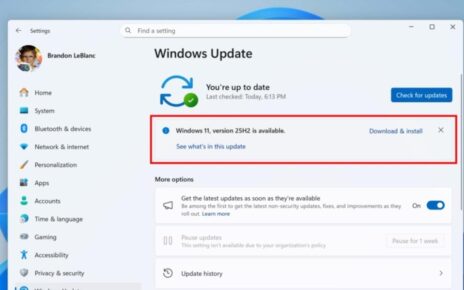SteamOS 3.7 marks a significant pivot for Valve, broadening the operating system’s reach beyond its flagship Steam Deck while reinforcing a Steam-first approach to gaming on a wider range of hardware. The public release brings a set of coordinated updates that center on official support for certain non-Steam Deck devices while outlining clear boundaries about what is truly supported. This evolution signals Valve’s intent to address a long-standing desire among PC gaming enthusiasts: a standardized, Steam-oriented experience that can run on capable AMD-powered hardware without requiring a bespoke hardware build. The move arrives as part of a broader push to align SteamOS with the realities of modern PC gaming, where diverse form factors—from handhelds to desktops—coexist under a unified software ecosystem designed around compatibility, performance, and user experience.
Official expansion and device support landscape
SteamOS 3.7 introduces a notable shift in Valve’s strategy by offering official or improved support for several specific handheld devices in addition to the Steam Deck. Among the devices highlighted as receiving official or enhanced support are the Asus ROG Ally, the Lenovo Legion Go, and the Lenovo Legion Go S. Valve provides installation guidance for the Legion Go and ROG Ally, enabling users of those devices to setup SteamOS in a manner aligned with Valve’s own configurations. However, Valve notes a nuanced reality: only the Steam Deck and the Legion Go S have what it describes as “fully baked” SteamOS support, meaning a more polished, streamlined experience with fewer caveats and easier maintenance.
The broader claim is that SteamOS 3.7 can run on other AMD-powered handhelds in a meaningful way, suggesting that a sizable portion of third-party handheld PCs equipped with Ryzen Z1 or Z2-series processors should be able to access at least core SteamOS functionality. This broad-stroke statement implies that basic capabilities—such as the SteamOS user interface, Steam input, and a functional game library—are achievable, even if some devices or configurations will require more manual tweaking or may not reach the same level of polish as the Deck or Legion Go S. The release reflects Valve’s recognition that the landscape of handheld gaming is diverse and that a robust plan to support a broader class of devices can drive greater adoption of SteamOS as a gaming-centric operating system.
Beyond handhelds, Valve also signals potential compatibility for other AMD-powered desktops and laptops. While the emphasis is on handheld hardware, there is a clear expectation that AMD-based configurations pull through with reasonable success, yielding a wider range of PCs that can run SteamOS effectively. This is a meaningful departure from prior iterations, where the community-driven and niche nature of third-party configurations created a fragmented experience. Valve’s public stance on compatibility acknowledges that the best results will emerge from AMD-based cores, GPU architectures, and Chipsets that align with SteamOS’s current driver and software stack. In practice, this means that while a broad universe of AMD hardware may boot SteamOS and provide basic functionality, the level of final polish, driver compatibility, and game support will vary.
Historically, SteamOS could be approached via community-maintained distributions, with enthusiasts pursuing experiences that resembled SteamOS using independent builds. The new release shifts the dynamic by offering an official avenue for hardware beyond Valve’s own hardware. The timing of this expansion aligns with Valve’s broader strategic move to streamline the game library’s presentation, which now includes a dedicated SteamOS Compatible label for games—an effort to clearly delineate titles that are proven to work with SteamOS on a compatible device. This labeling helps players quickly gauge which titles are expected to deliver optimal performance on SteamOS-enabled hardware as opposed to those requiring workarounds or not yet supported.
In terms of user experience, the official expansion is framed as a measured, cautious step toward wider adoption. Valve emphasizes that while the Deck remains the anchor of SteamOS, other devices can benefit from its interface, game compatibility improvements, and streamlined update cadence. Users contemplating non-Deck devices should anticipate a differentiation between “official” support and “improved” support, with the latter indicating good, working experiences but perhaps not the same level of completeness or long-term maintenance as the Deck or Legion Go S. The net effect is a more integrated ecosystem where SteamOS serves as a central hub for a variety of AMD-based devices that share common performance goals and software requirements.
In practical terms, this expansion opens the door for more players to consider SteamOS as a primary OS for dedicated gaming devices or as a compelling alternative to Windows for certain classes of hardware. It also places pressure on developers and hardware makers to optimize drivers, firmware, and the SteamOS environment for better cross-device consistency. The inclusion of official guidance for the Legion Go and ROG Ally reduces the barrier to entry for potential adopters who previously faced mixed results with third-party builds or unsupported configurations. As Valve continues to refine its official stance, the expectation is that more devices will gradually receive improved support as drivers mature, Linux kernel updates roll out, and the software stack aligns with broader hardware realities.
The official vs improved support: device nuances and expectations
Valve carefully differentiates between official support and improved support for several devices in the SteamOS 3.7 release. Understanding this distinction is crucial for users deciding whether to pursue SteamOS on a given device. Official support implies that Valve has invested in a level of integration, testing, and ongoing maintenance that corresponds to a defined set of hardware-centric expectations. Improved support, while still backed by Valve, may indicate that particular devices work well in most scenarios but could encounter edge cases or occasional issues that require manual tweaks or community-driven workarounds.
The Asus ROG Ally is identified as having either official or improved support in the SteamOS 3.7 framework. In practical terms, this means that owners can expect a relatively stable experience, with official documentation guiding the installation process and post-install configuration. For many users, improved support could suffice for reliable daily use, but official status provides a stronger warranty of ongoing updates, better integration with SteamOS’s features, and tighter alignment with Valve’s patch schedules. The Lenovo Legion Go, including the Legion Go S variant, is highlighted for official support, again signaling a higher level of beta-tested compatibility and ongoing maintenance commitment from Valve. The Legion Go S is singled out as the device with the strongest path to a truly seamless SteamOS experience, with release notes indicating fewer compatibility gaps and a more mature user flow.
What does this mean for the broader user base? It suggests that a subset of high-profile AMD-powered handhelds can expect near-native performance, consistent firmware support, and a more straightforward setup process. It also means that users of other devices—such as lesser-known handhelds or laptops with Ryzen Z1 or Z2-series CPUs—should anticipate that SteamOS will deliver core functionality with varying degrees of polish. Valve’s stance indicates a gradual, device-by-device validation approach rather than a blanket guarantee of universal compatibility. This approach aligns with how Linux-based operating systems often evolve: success on a few carefully chosen platforms creates a foundation that can be extended to additional hardware over time, as drivers mature and testing expands.
For those considering installing SteamOS on non-Valley hardware, the distinction matters. Official support brings an expectation of a smoother onboarding process, clearer installation directives, and curated post-install steps. Improved support, while valuable, highlights the possibility of minor misalignments or the need for manual adjustments, particularly with power management, display scaling, input devices, and wireless connectivity. Valve’s communications imply a practical resignation to the fact that hardware diversity means some configurations will need ongoing fine-tuning. This is a common pattern in Linux-centric software ecosystems, where the pace of updates and driver development outstrips the cadence of hardware releases.
In terms of policy and user guidance, Valve’s decision to award official support to specific devices signals a preference for a controlled, quality-focused expansion. It reduces the risk of user frustration stemming from incomplete instructions or inconsistent behavior across devices. At the same time, the broader claim that “other AMD-powered handhelds” may run SteamOS in a functional capacity holds out the promise of future growth, provided that hardware makers continue to collaborate with Valve on drivers, firmware improvements, and test matrices. The combined effect is a two-tier reality: a robust, well-supported core on the Deck and Legion Go S, with a potentially expanding, but still more variable, ecosystem for other AMD handhelds and AMD-powered desktops and laptops.
AMD-only gate: defining the hardware boundary for SteamOS
Valve’s stance on hardware requirements for running SteamOS is explicit: for now, the system is positioned for AMD-based architectures. The phrase “AMD-only, for now” sets a clear boundary around what Valve considers a practical, supported path for SteamOS outside the Steam Deck. This policy is not simply a branding decision; it reflects technical realities around driver support, kernel integration, and the management of AMD-specific features in the SteamOS stack. The practical upshot is that devices built around AMD processors with compatible GPUs and chipsets, when paired with an NVMe solid-state drive, stand the best chance of delivering a reliable SteamOS experience.
Valve articulates two hard requirements that are central to any attempt to run SteamOS on non-Deck hardware. First, the system must be AMD-based inside. The implication here is that the CPU, GPU, and chipset combination must align with the Linux kernel’s AMD driver ecosystem, as well as the open-source Mesa stack and other AMD-centric components that SteamOS relies on for graphics, multimedia, and performance optimization. Second, the machine must contain an NVMe SSD. The NVMe SSD is not merely a storage preference; it is a core element of SteamOS’s boot and performance architecture, supporting fast boot times, efficient game loading, and the drive health and endurance requirements associated with gaming workloads.
In practice, this means that a broad swath of Ryzen Z1 and Z2-series devices are considered within scope for potential SteamOS compatibility. The Ryzen Z1 and Z2 families are designed for handheld gaming and compact form factors, offering integrated or discrete GPU capabilities that mesh with the SteamOS driver model. Valve’s language suggests that not every Ryzen-based handheld will automatically deliver a flawless experience, but the door is open to those devices achieving basic functionality and a more complete experience as drivers and firmware mature. The emphasis remains on AMD hardware because Valve’s current development priorities revolve around aligning SteamOS with a cohesive AMD-driven hardware stack, allowing for more predictable performance, standardized power management, and a unified configuration approach across different devices.
It is worth noting that the AMD-only gate naturally excludes devices that rely heavily on Intel CPUs or Nvidia GPUs, at least in the current release cycle. While Windows remains compatible with Intel/Nvidia configurations, SteamOS’s official pathway to broad adoption on non-Valved hardware currently hinges on AMD-centric system builds. This is not a statement about long-term impossibility; rather, it reflects a pragmatic starting point for delivering a reliable SteamOS experience across a growing set of AMD-based devices. As Valve continues to refine SteamOS, it remains plausible that supported configurations could gradually include non-AMD devices if driver stability, performance benchmarks, and user feedback converge toward a positive consensus.
The practical impact is that users must verify two critical hardware conditions before attempting installation. They must ensure the inside of their machine is AMD-based, and they must confirm the presence of an NVMe SSD. These criteria shape the installation workflow, the recovery image preparation, and the post-installation configuration steps. They also influence how Valve communicates support expectations, since AMD-centric configurations offer a more predictable path for updates, kernel compatibility, Mesa drivers, and integrated components such as Wi-Fi and Bluetooth modules that are often tied to the motherboard or system-on-chip design in AMD platforms.
That being said, Valve’s expansion into non-Deck devices under an AMD umbrella signals a broader strategy: to build a SteamOS ecosystem that centers on game accessibility, consistent performance, and a unified user experience across a spectrum of AMD-based devices. The emphasis on AMD hardware also aligns with broader industry trends in the Linux gaming community, where AMD’s open-source driver support and collaborative development model have yielded reliable performance improvements and better tuning for game workloads. The evolving SteamOS narrative thus positions AMD-powered devices as the lead rail for growth, while still acknowledging the potential for future expansion to other architectures as the software stack matures and hardware compatibility becomes more robust.
Installation path, prerequisites, and the practical steps to try SteamOS on non-Deck hardware
Installing SteamOS on a non-Steam Deck device is portrayed as a straightforward, if precise, process designed to bring the SteamOS experience to a wider audience. Valve outlines two non-negotiable prerequisites: the system must be AMD-based, and it must include an NVMe SSD. With these basics in place, users can embark on a guided journey to install SteamOS via a recovery image. The general procedure includes downloading the SteamOS recovery image, transferring it to a USB drive, and then booting the target device from that drive to begin the installation process. The recommended tools for creating the bootable image are Rufus for Windows environments and Balena Etcher for macOS and Linux environments. The choice of these tools is not incidental; they are known to provide reliable, cross-platform support for writing recovery images to USB media, ensuring the installed system boots cleanly and loads the SteamOS environment without corruption.
A critical operational detail is Secure Boot. Valve’s guidance emphasizes that Secure Boot must be disabled on the target machine before installation can proceed. In most cases, Secure Boot is enabled by default to facilitate Windows 11 installations, so users will need to consult their device manufacturer’s documentation to locate the correct settings to disable Secure Boot. Failing to disable Secure Boot can prevent the SteamOS recovery image from booting correctly, and it can obstruct the installation process entirely. The steps typically involve entering the system’s UEFI or BIOS setup during boot, navigating to the Secure Boot configuration, and turning it off, often accompanied by confirmation prompts and potential password verifications depending on the system’s security policy.
After Secure Boot is disabled, users boot from the USB drive containing the SteamOS recovery image. The installation flow mirrors the standard SteamOS installation process experienced on the Steam Deck, with a sequence of prompts that guide partitioning, bootloader setup, and user configuration. The outcome is a SteamOS environment that is ready to use on the target device, with the same core features that define the Deck experience, including the Steam library, game streaming capabilities, and the desktop mode for more traditional computing tasks. For those who desire Windows alongside SteamOS, it’s important to note that there is no official, officially supported dual-boot solution. The recommended path to return to Windows, if a user elects to do so, is to re-enable Secure Boot and reinstall Windows via a separate USB drive. This process erases SteamOS and returns the system to Windows, reflecting Valve’s stance that SteamOS is a separate operating system intended for dedicated gaming experiences rather than a seamless Windows replacement.
The 3.7.8 iteration of SteamOS also includes a broader software stack update to address underlying operating system components. The kernel has moved to version 6.11, up from 6.5 in SteamOS 3.6, signaling a meaningful leap in hardware support, security patches, and system performance optimizations. An updated Arch Linux base accompanies this kernel upgrade, reflecting Valve’s ongoing effort to align SteamOS with contemporary Linux distributions while preserving Steam-specific functionality. In desktop mode, the Plasma interface has advanced to version 6.2.5, contributing to more polished window management, theming, and user interaction. The Mesa graphics driver stack has also been updated, which has implications for game rendering, compatibility with newer titles, and improved GPU acceleration paths. Together, these updates aim to deliver a more stable, capable, and modern foundation for SteamOS users, whether they are running the OS on a handheld, a desktop, or a laptop.
Valve’s installation guidance also touches on future expectations around dual-boot configurations. The absence of a simple, officially supported dual-boot path reinforces the primary design philosophy of SteamOS as a gaming-focused OS rather than a general-purpose desktop solution. For users who wish to preserve Windows for other tasks, the recommended approach is to revert to Windows by reactivating Secure Boot and reinstalling Windows using a dedicated USB drive. This approach ensures that Windows remains a clean, supported environment, free from potential conflicts with SteamOS’s bootloader and Linux-based subsystem. It also underscores Valve’s emphasis on maintaining a simplified, predictable boot environment for SteamOS installations.
Beyond installation, Valve reiterates a broader strategy: SteamOS 3.7 is part of an ongoing effort to strengthen the core capabilities of the OS, including enhanced game compatibility and improved user experience. The goal is not to replace Windows in all contexts but to offer a compelling alternative for certain gaming-oriented configurations. When used on compatible AMD hardware, SteamOS can provide a consistent, streamlined interface for discovering, launching, and playing games from the Steam library, with the added benefits of SteamOS’s environment, including performance optimizations, power management features, and its own set of connectivity and media playback capabilities. The broader implication is that more players might consider SteamOS as a primary gaming operating system for select devices, particularly those designed with gaming-first intent in mind, while still retaining Windows for general-purpose computing where needed.
The software stack: underlying upgrades that power SteamOS 3.7
SteamOS 3.7, officially termed SteamOS 3.7.8, brings a substantial software refresh that goes well beyond surface-level changes. The kernel upgrade from version 6.5 to 6.11 represents a significant milestone, delivering improved hardware compatibility, enhanced security, new drivers, and performance optimizations across a range of components. Kernel updates in Linux-based operating systems frequently yield tangible gains in how devices handle gaming workloads, peripheral support, power efficiency, and thermal management. For handheld devices with constrained power envelopes and thermals, such improvements can translate into more consistent frame pacing, reduced throttling, and a better overall gaming experience.
Alongside the kernel upgrade, SteamOS 3.7 migrates to a newer Arch Linux base. This shift is notable for developers and power users who value a rolling-release approach and access to up-to-date software packages. A newer base often translates into improved package management, more current system libraries, and fewer compatibility issues with modern software that relies on recent system components. It also positions SteamOS to more easily leverage upstream Linux improvements, including security updates and performance enhancements, while retaining Valve’s customization and game-centric features.
In desktop mode, the Plasma interface updates to version 6.2.5. Plasma remains a foundational UI framework for Linux desktops, and this upgrade brings improvements to the user experience, including refinements in window management, panel behavior, and visual theming. For users who toggle between the SteamOS-optimized interface and the traditional desktop environment, the Plasma upgrade can contribute to a cleaner, more intuitive workflow, better multi-monitor handling, and improved integration with Linux applications that might be used alongside Steam games.
The Mesa graphics drivers see updates as well, which are essential for rendering performance and compatibility with contemporary graphics workloads. Mesa plays a central role in ensuring compatibility with an expanding library of Linux games, and updates to Mesa can improve shader compilation, texture management, and GPU acceleration across a range of GPUs that Valve’s supported AMD platform targets. Together, the kernel, Arch base, Plasma, and Mesa stack updates form a cohesive upgrade path designed to improve stability, performance, and user experience for SteamOS users across different hardware configurations.
Valve’s improved software stack also implies ongoing tweaks and bug fixes across multiple subsystems. Beyond the explicit components enumerated in the release notes, SteamOS benefits from broader Linux kernel improvements, driver updates, and refinements in Steam’s own components such as the Steam client, Steam Input, and device management features. The net effect is a more polished, reliable, and capable OS that is better suited to handle the demands of modern PC gaming on a variety of AMD-powered devices. The 3.7 series thus embodies Valve’s intent to deliver meaningful, long-term improvements rather than a one-off feature bump, reinforcing SteamOS as a stable, evolving platform for gaming across multiple hardware footprints.
The second act of SteamOS: historical context and strategic implications
SteamOS’s early iterations were ambitious in their intention to be broadly compatible with a wide range of PC hardware. The original concept was to ship SteamOS as a general-purpose OS that could run on diverse PCs, from pre-built machines to self-built gaming rigs, with broad compatibility for Linux-native games. In practice, however, that broad compatibility did not translate into a thriving ecosystem. The reality was that those early efforts, while conceptually appealing, faced obstacles that limited adoption. The reasons included uneven driver support, limited native Linux game titles, and a user experience that did not align with mainstream Windows gaming workflows. As a result, the original SteamOS version saw mixed uptake and did not achieve the scale Valve envisioned. The Linux gaming market at the time faced its own set of constraints, including the need for more robust driver support, better game porting pipelines, and a deeper level of integration with game engines and distribution platforms.
With SteamOS 3.x, Valve signaled a shift toward a more pragmatic, gaming-centric approach. The company emphasized a focused objective: to create a reliable, high-quality experience for a specific hardware baseline that could demonstrate the system’s potential and demonstrate material benefits for developers and players alike. By concentrating on a single, optimized base—initially the Steam Deck—and later extending support to a carefully selected set of additional AMD-powered devices, Valve sought to maximize compatibility and performance without spreading resources too thin. This “second act” strategy acknowledges the realities of software development at this scale: it is more efficient to ship a polished experience to a defined audience and then expand incrementally as drivers mature and hardware support stabilizes.
The strategic implications of this shift extend beyond Valve’s product line. For developers, a SteamOS ecosystem with a narrower, well-supported hardware scope reduces the complexity of testing and optimization. It also offers a clearer path to performance predictability, which is critical for delivering consistent frame rates and reliable gameplay on Linux-based systems. For device manufacturers, SteamOS 3.x provides a structured platform with a defined hardware baseline, enabling more predictable integration work, driver alignment, and user experience tuning. The broader gaming community benefits from a platform that prioritizes game compatibility, streamlined updates, and a cohesive user interface that can be scaled to additional devices over time.
SteamOS’s second-act narrative also reflects a broader trend in PC gaming: the rise of dedicated gaming devices and optimized software stacks that complement the capabilities of standalone hardware. Valve’s approach aligns with the industry’s emphasis on curated experiences that leverage specific hardware characteristics to deliver high performance and reliable reliability. While Windows remains the dominant general-purpose gaming platform, SteamOS presents a credible alternative in certain niches—particularly for devices designed around a gaming-focused use case and for users who value an integrated suite of Steam features, game libraries, and performance optimizations in a Linux-based environment.
Crucially, Valve’s messaging about SteamOS as a “real contender” for certain gaming PCs acknowledges that the OS is not a universal replacement for Windows. Even with desktop mode, SteamOS is positioned as a specialized OS for gaming-oriented machines rather than a comprehensive desktop operating system. The balance Valve maintains is to make SteamOS appealing for specific device classes where it can demonstrate clear advantages—such as streamlined game discovery, optimized performance, and a unified update and driver environment—while acknowledging the need for Windows for broader tasks and compatibility in the general-purpose computing space. This measured stance helps avoid overstating SteamOS’s capabilities, while still signaling meaningful progress toward a more diverse and capable Linux-based gaming ecosystem.
In terms of market impact, the second-act shift positions SteamOS as a credible option for enthusiasts who want a living-room-like or handheld gaming experience with a strong emphasis on Steam’s catalog and ecosystem. It also defines a potential pathway for the Linux gaming community to push forward, offering a cohesive target for developers to optimize games for SteamOS on AMD hardware, while leaving room for expansion as the software stack matures and more devices are validated. The broader industry implications include a push toward more standardized interfaces, improved driver support, and a clearer alignment between hardware capabilities and the software stack, all of which contribute to a more vibrant, future-ready Linux gaming landscape.
Practical adoption: limitations, hardware examples, and the SteamOS labeling system
Even as SteamOS 3.7 expands its reach, Valve remains clear about the platform’s boundaries and its current emphasis on specific devices and hardware configurations. The AMD-only gate remains a guiding principle as Valve continues to refine the OS’s compatibility matrix and expand the portfolio of devices that meet the official or improved support criteria. This approach means potential adopters should carefully assess their hardware against the two core prerequisites: AMD-based internals and the presence of an NVMe solid-state drive. By focusing on these elements, Valve aims to reduce the friction commonly associated with Linux-based gaming experiences and to provide a more predictable path to success for users who want to run SteamOS on non-Deck hardware.
One of the main practical outcomes of SteamOS 3.7 is the introduction of a dedicated “SteamOS Compatible” label for games. This label is designed to help players distinguish which games have been tested to work well within the SteamOS ecosystem on compatible devices. The labeling system is a critical tool for setting user expectations, especially for those who plan to use SteamOS on handheld devices or desktops outside Valve’s own hardware. It provides a clearer signal about how well a game aligns with SteamOS’s software stack, including the Linux-based components, Mesa drivers, and the various hardware interfaces that SteamOS relies on. This can help users prioritize titles that are known to have smooth performance, better control mappings, and fewer runtime issues, ultimately contributing to a more satisfying gaming experience.
From a hardware perspective, the 3.7 release’s emphasis on Ryzen Z1 and Z2-series devices suggests a recognition of the strengths of AMD’s mobile and compact systems. The inclusion of official or improved support for handhelds from Asus and Lenovo indicates that Valve sees a practical path to a wider, more accessible ecosystem. The Legion Go S’s status as the device with the strongest, most thoroughly validated SteamOS experience among the highlighted options demonstrates how early validation can inform broader adoption. This approach helps users who own these devices to proceed with installation more confidently, while others might expect to encounter more nuanced setup steps or occasional issues that will improve with driver refinements and community feedback.
As with any Linux-based integration, there are caveats and limitations worth understanding. While a broad set of AMD-based desktops and laptops might be compatible, the degree of compatibility can vary depending on exact hardware configurations, including CPU microarchitecture, integrated or discrete GPUs, and the specific combinations of Wi-Fi and Bluetooth modules that often accompany AMD systems. Users should be prepared to encounter edge cases during installation or boot, and they should be comfortable applying driver updates, adjusting BIOS/UEFI settings, and managing potential conflicts with Windows if they attempt to return to a dual-boot configuration. Given Valve’s current emphasis on AMD hardware, those specializing in Intel-based devices or Nvidia GPUs should be mindful that a straightforward SteamOS installation and a fully polished experience may require additional time, firmware updates, or alternative approaches as the ecosystem continues to evolve.
In addition, the practical user journey includes navigating Secure Boot, USB recovery image creation, and the boot process from a USB drive. The process is designed to be reproducible, but it is not entirely free of technical nuance. The steps require careful attention to the sequence of actions, from preparing the recovery image to disabling Secure Boot and selecting the correct boot option in the device’s firmware menus. The potential for issues at any stage—such as the USB drive not booting, the OS failing to load, or post-install hardware components not functioning as expected—means that users should be prepared to consult official documentation or community resources for device-specific troubleshooting. The aim is to provide a stable, consistent path to SteamOS across AMD-based hardware, but Reuters-like caution is a natural companion to any new platform expansion that involves non-standard hardware configurations.
All of this aligns with Valve’s broader goal of building a robust SteamOS ecosystem that prioritizes gaming fidelity and user experience on a growing set of devices. The company’s emphasis on official and improved support pathways, combined with a practical hardware gate and a clear labeling system for game compatibility, signals a thoughtful strategy toward long-term adoption. Users who commit to SteamOS on AMD hardware can expect ongoing improvements in the software stack, device-specific optimizations, and closer alignment between Valve’s software updates and the performance characteristics of supported devices. While not a wholesale replacement for Windows across all PC gaming contexts, SteamOS 3.7’s expansion marks a meaningful step toward a more cohesive, Linux-based gaming future, with a deliberate focus on reliability, compatibility, and user-centric design.
Conclusion
SteamOS 3.7 represents a deliberate and substantial step in Valve’s ongoing effort to evolve SteamOS from a Deck-centric experiment into a broader, AMD-driven gaming platform. By introducing official or improved support for select non-Deck handhelds such as the Asus ROG Ally and the Lenovo Legion Go family, Valve signals its intent to standardize a SteamOS experience across multiple devices while maintaining clear boundaries around what constitutes fully baked compatibility. The AMD-only gate, defined hardware prerequisites, and a transparent installation workflow underscore Valve’s commitment to delivering a reliable experience for users who choose SteamOS as their gaming-focused operating system.
The software stack upgrades—kernel 6.11, an updated Arch base, the Plasma 6.2.5 desktop environment, and newer Mesa drivers—combine to deliver tangible improvements in performance, stability, and game compatibility. The inclusion of a SteamOS Compatible label for games further enhances user confidence by clarifying which titles are expected to work well on SteamOS-enabled hardware. The release’s historical context—shifting from an ambitious but limited first attempt at broad hardware compatibility to a focused, second-act strategy centered on a robust, game-centric experience—resonates with the realities of Linux-based gaming today. While SteamOS is not a universal Windows replacement, it remains a compelling option for specific gaming PC categories, especially those designed around AMD hardware and driven by a desire for a streamlined, Steam-first ecosystem.
For users who are curious about trying SteamOS on AMD-powered devices, the path is clear but requires careful preparation: verify hardware compatibility, disable Secure Boot, create a proper recovery USB drive, and follow the installation steps designed to minimize risk. As Valve continues to refine SteamOS and expand official support, the potential for broader adoption grows, with the caveat that any expansion will come gradually, as drivers mature and more devices receive validated configurations. The net impact is a more cohesive Linux-based gaming landscape—one that prioritizes game compatibility, user experience, and a consistent platform for future updates—while acknowledging that Windows remains the default choice for many mainstream gaming setups.